![[AXENT]](How to Disable Scripting and Other Unsafe E-mail Options in Outlook Express 5.files/banner_logo.gif)
![[AXENT]](How to Disable Scripting and Other Unsafe E-mail Options in Outlook Express 5.files/banner_logo.gif) |
| AXENT Home | Product Pages | SWAT Home |
| How to
Disable Scripting and Other Unsafe E-mail Options in Outlook Express
5 |
Vulnerabilities in the default configuration of Outlook Express 5 make systems susceptible to serious compromise simply by viewing E-mail (without opening any attachments). The steps below reduce the risk of such a compromise by disabling scripting and other unsafe E-mail options.
Note: To protect yourself from the vulnerabilities in Outlook Express 5, you must change settings in Outlook Express 5 and Internet Explorer.
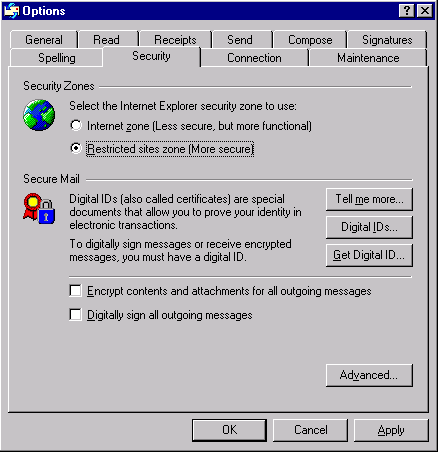
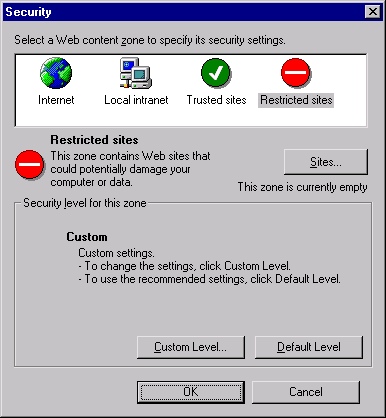
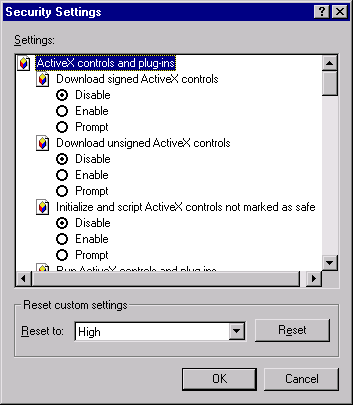
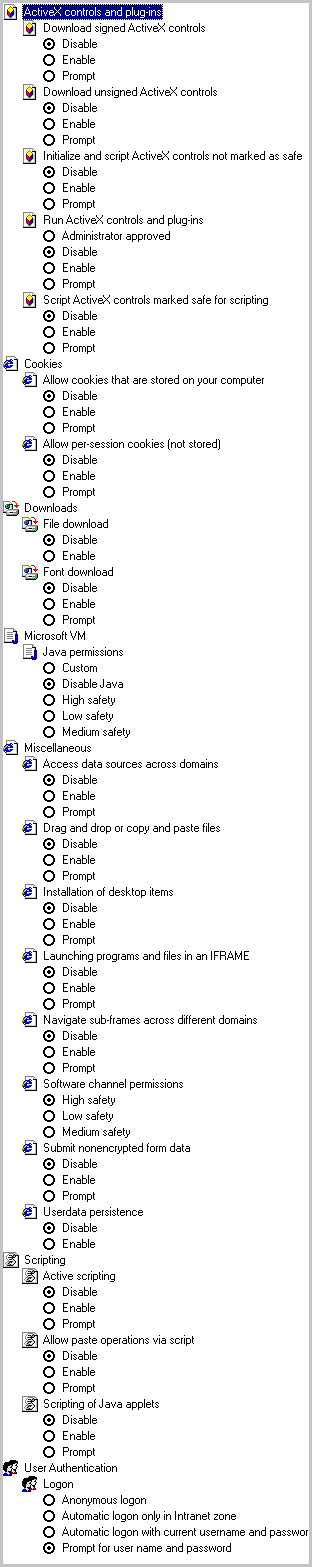
Congratulations! You're finished. Breathe a sigh of relief, but continue to excercise caution with file attachments.